Unraid
I've been using Unraid since 2016, and it's gone from being a simple file and media server to the backbone of my entire homelab. On this page you will find information about my current Unraid setup, how I use it, videos, and links to Unraid guides. If you are looking for something specific or need help, don't hesistate to contact me.

What is Unraid?
Unraid is an operating system like Windows, iOS or Ubuntu, except its designed for servers. Its a darling of the homelab niche due to its ease-of-use, power, and flexibility.
While the Unraid rabbit hole can go deep if you want it to, the 10,000 foot view will give you a good idea of why its so popular. Below I'll dive into the three main components:
- Network-Attached Storage (NAS)
- Docker Container Management
- Virtualization
Now lets drop down a bit and get a little better view.
Network-Attached Storage (NAS)
For many years, the beginner homelab method for adding a NAS to your network was plugging an external hard drive into your router. If you wanted to take it up a notch with a bit of redundancy, you built a server, added a RAID controller and drives, tried to remember if it was esc, F10, F12, or del (so you mashed them all), then banged your head against the desk for a while. If you remember Super Mario Bros on NES was $70 at Toys"R"Us, you know what I'm talking about.
With modern NAS operating systems, we don't have to deal with that anymore. Unraid (Get it? UN-RAID) can be installed on anything from an old laptop, to a custom-built, high-end server and just works:
- Install
- Create a share
- Use your NAS
Docker Container Management
I absolutely LOVED the idea of Docker when I first heard about it. It was a bit more raw than it is today, but I just could not figure it out for the longest time.
Unraid makes the management of Docker containers akin to installing apps on your phone. While some containers may require a few custom settings, many will work right out of the box. Seriously, you can literally use the Unraid app store.
If you're new to Docker, Unraid will do the heavy lifting. If you're a Docker pro, you already know how handy it is to have something manage it for you.
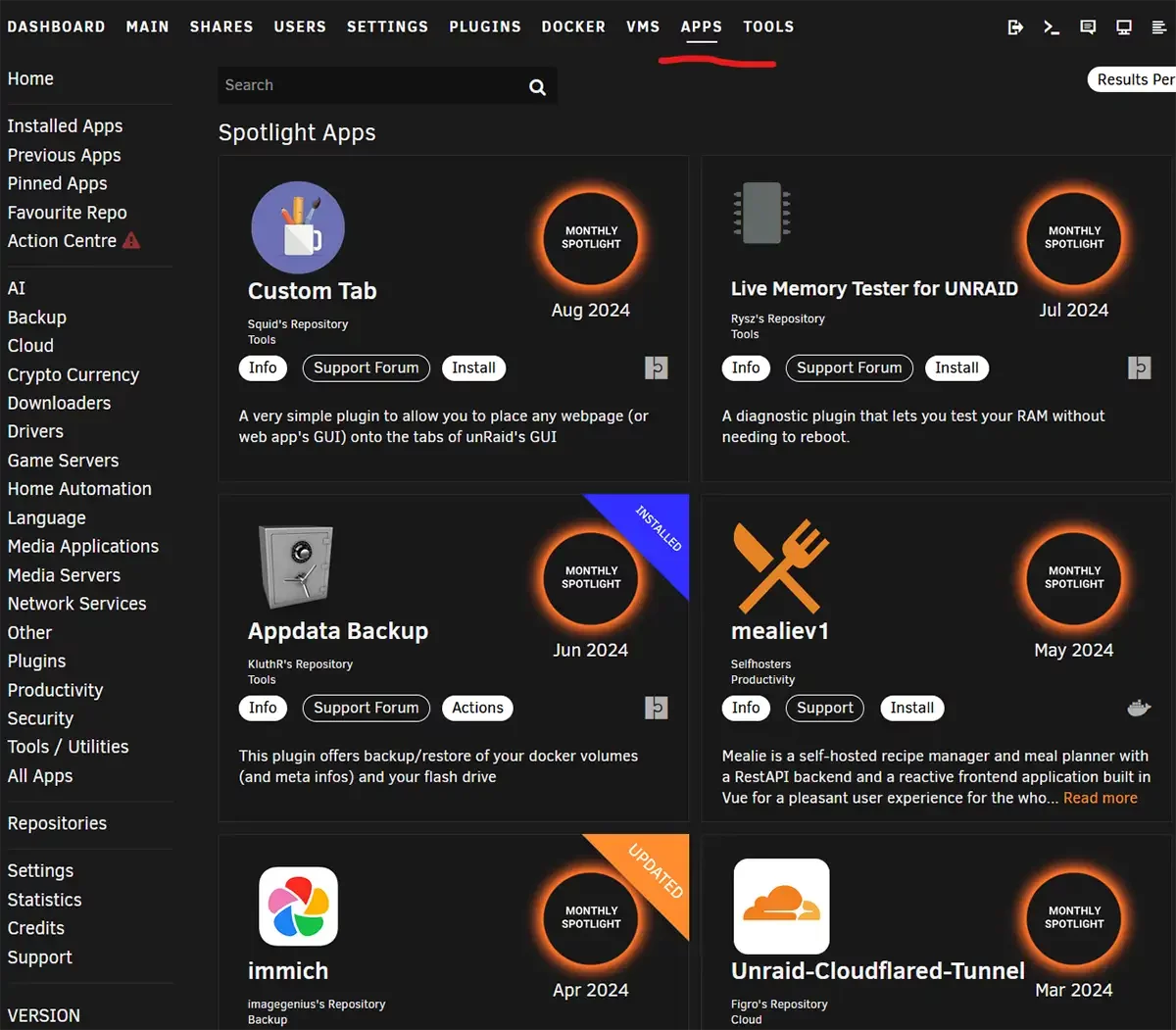
Virtualization
Virtual machines (VM's) are the cat's meow and the bee's knees. I could go on for days, but will save it for another time.
When it comes to virtualization, there are a lot of options out there. If you've been hanging around the Unraid scene for a while, you have probably come across discussions about Proxmox vs. Unraid, for example. If this stuff isn't old hat to you, its important to know they aren't the same thing. Proxmox is a virtualization environment, and excels at it. Unraid is a NAS first, with virtualization capabilities.
If all you're going for are VM's, Proxmox is a good choice. If you want a single, robust, all-in-one solution for NAS, Docker and VM's, Unraid is the route. (You can even create an Unraid VM inside Proxmox.)
Having been down the path of creating complexity for complexity's sake in my homelab and network, I'm slowly working down the backside of the bell curve. Being able to manage almost everything from a single point frees up time for new rabbit holes, like home automation.
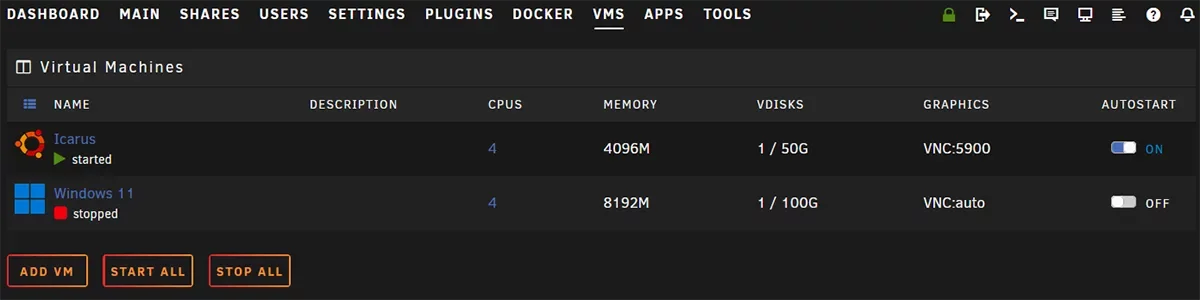
My Unraid Hardware
I've received countless emails over the years, and if I broke them into categories the top three would be:
- Spam - The price you pay for having a contact page.
- Thank You - I'm grateful for the amount of people that take time to send thank you emails when they find something useful.
- Unraid Hardware Questions - "What hardware do you use with Unraid?"
If you spend any time in the Unraid Subreddit you'll notice number three is a common topic of conversation, asking about other's hardware. So without further ado, here is my Unraid server, Denali:

Primary Components
- CASE - Antec P101
- MOBO - ASUS Prime B760-PLUS Intel B760
- CPU - 12th Gen Intel® Core™ i5-12600K
- RAM - Corsair Vengeance DDR5 Ram 32GB (2x16GB) 5600MHz
- CPU COOLER - Cooler Master Hyper 212
- UPS - APC 1500VA UPS Battery Backup and Surge Protector BX1500M
Drives
- FLASH - PNY 128GB Elite-X USB 3.2 Flash Drive
- CACHE - Crucial MX500 1 TB SSD
- POOL 1 - 2TB Samsung 990 PRO SSD NVMe M.2 PCIe Gen4, M.2
- POOL 2 - 2TB Samsung 990 PRO SSD NVMe M.2 PCIe Gen4, M.2
- PARITY - Western Digital 12TB WD Red Plus NAS Internal Hard Drive HDD - 7200 RPM
- ARRAY DRIVE 1 - Western Digital 8TB WD Red Pro NAS Internal Hard Drive HDD - 7200 RPM
- ARRAY DRIVE 2 - Western Digital 8TB WD Red Pro NAS Internal Hard Drive HDD - 7200 RPM
- ARRAY DRIVE 3 - Western Digital 4TB WD Red Plus NAS Internal Hard Drive HDD - 5400 RPM
- UNASSIGNED DEVICE - Western Digital 12TB USB 3.0 BWLG0120HBK (External Hard Drive)
How I Use Unraid
Besides hardware, another common question that pops up in the Unraid community is, "what do you do with it?" I started compiling a list of everything I've used it for, and realized quickly I needed to cut it down to my current usage (the list was long). What started as a trial install on an old laptop I had in the closet nearly a decade ago, has turned into the central figure in my homelab.
The list below is a high level summary of the primary functions my Unraid server performs. I'm currently working on individual posts to better explain each of these functions, and will link them here as they come available.
- Media Server
- Home Automation
- Cloud Photo & Video Replacement
- File Syncing
- Website & Service Monitoring
- VPN Access
- WIFI Controller
- File Storage
- Paperwork Archive
- Virtual Machines
- Local Development



















