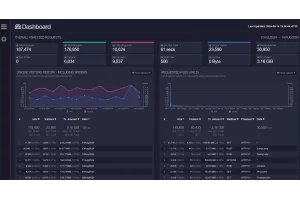How to Upgrade Your UNRAID License Key

UNRAID is moving to a new pricing structure a few days after this is being published, so I jumped on the last minute deal to upgrade from a Plus to a Pro License. I'm still a few attached devices short of needing an upgrade, but figured I would future-proof my setup now with a lifetime license.
After purchasing the upgrade key, I'm embarrassed to say it took me longer than I thought it would to find where it was supposed to go. I even went back into my email to see just how long I have been using UNRAID, and it made my embarrassment slightly worse when I saw my first receipt dated 2016.
So to save you the trouble, here are the steps to upgrade your key.
Table of Contents
I'm going to skip the SEO fluff about the history of UNRAID and why they chose the color orange, so hopefully it still gets some traction for those just looking for straightforward answers.
1. Buy UNRAID Upgrade Key
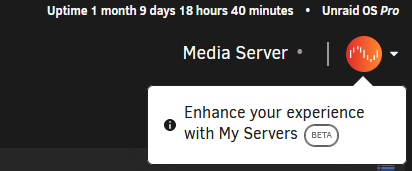
Pretty self-explanatory, but you need to buy the upgrade key first. From the Main page on your UNRAID server, click on the logo in the top right. There will be a link with the option to upgrade your key.
(I took the screenshot after upgrading, so mine is gone. Yours should be there.)
I recommend checking the price of going through your server link (above) vs. going straight to the website. Mine was $10 cheaper when doing it this way.
2. Copy the License Key
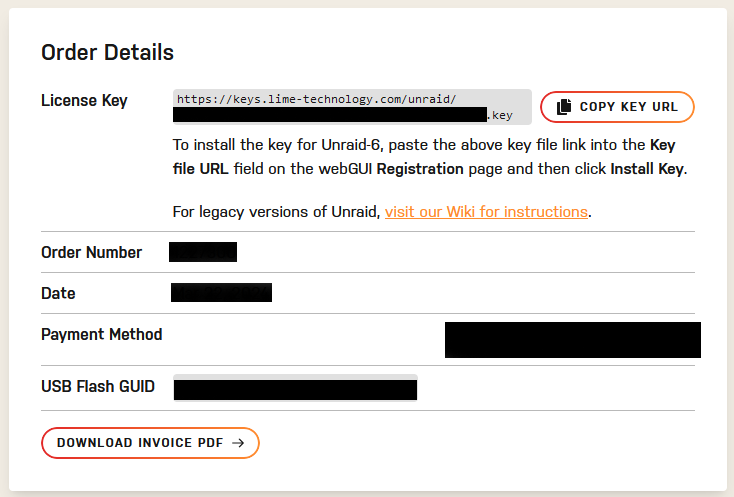
After completing your order, copy the license key on the receipt page. If you blow through the process and close the page too early, you can access your purchase history here.
3. Stop UNRAID Array
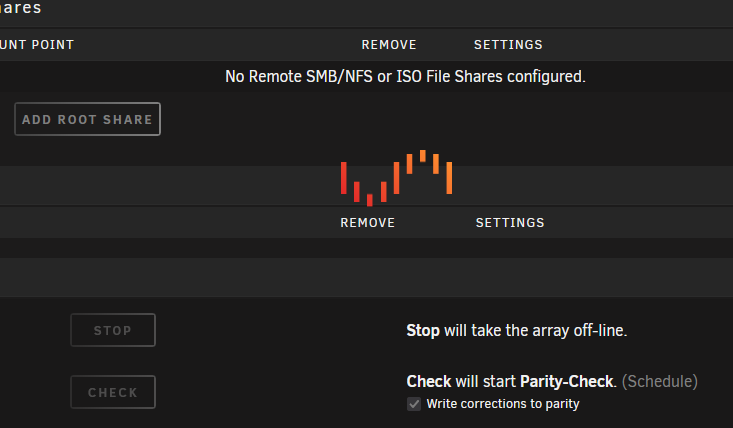
In order to change the key out, you need to stop the UNRAID array from the Main page of your server UI.
4. Add Key to Registration
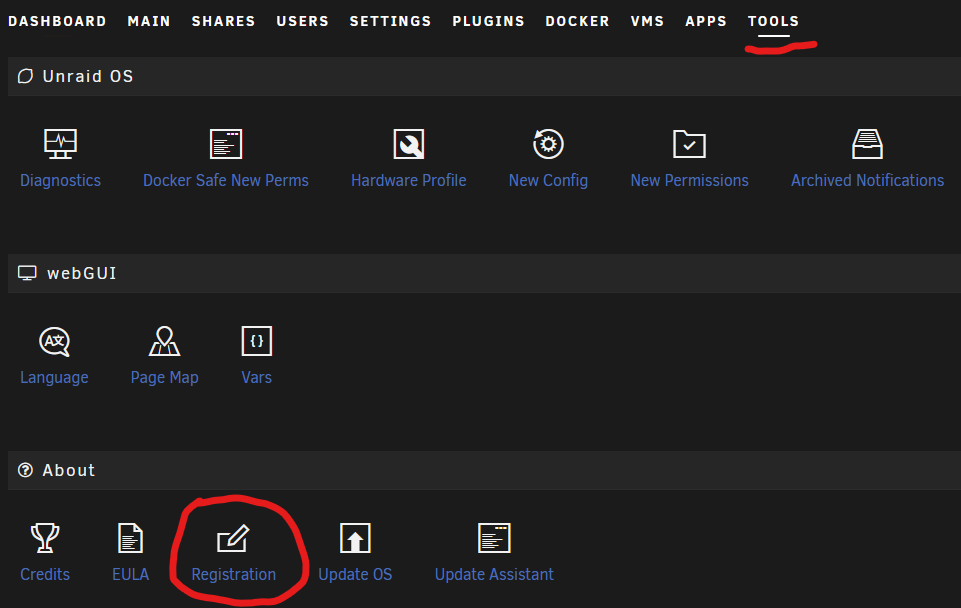
Once the array is stopped, go to the Tools tab. Under About, open up the Registration tool. At the bottom of this screen, there should be a place to paste the key and finish the upgrade.
Once you have saved the new key, simply restart the array.
Done, and done.
More UNRAID Guides
Here are a few other guides I've written on UNRAID. I'm also glad to help if you can't find a solution to an issue online. Feel free to contact me here.